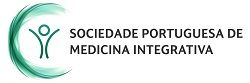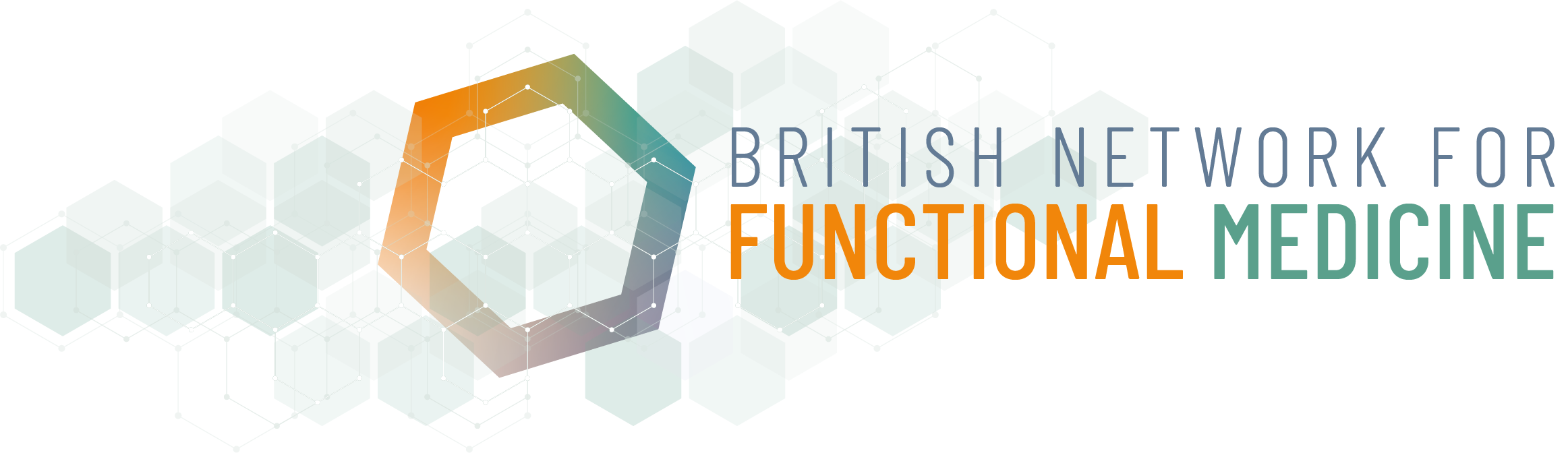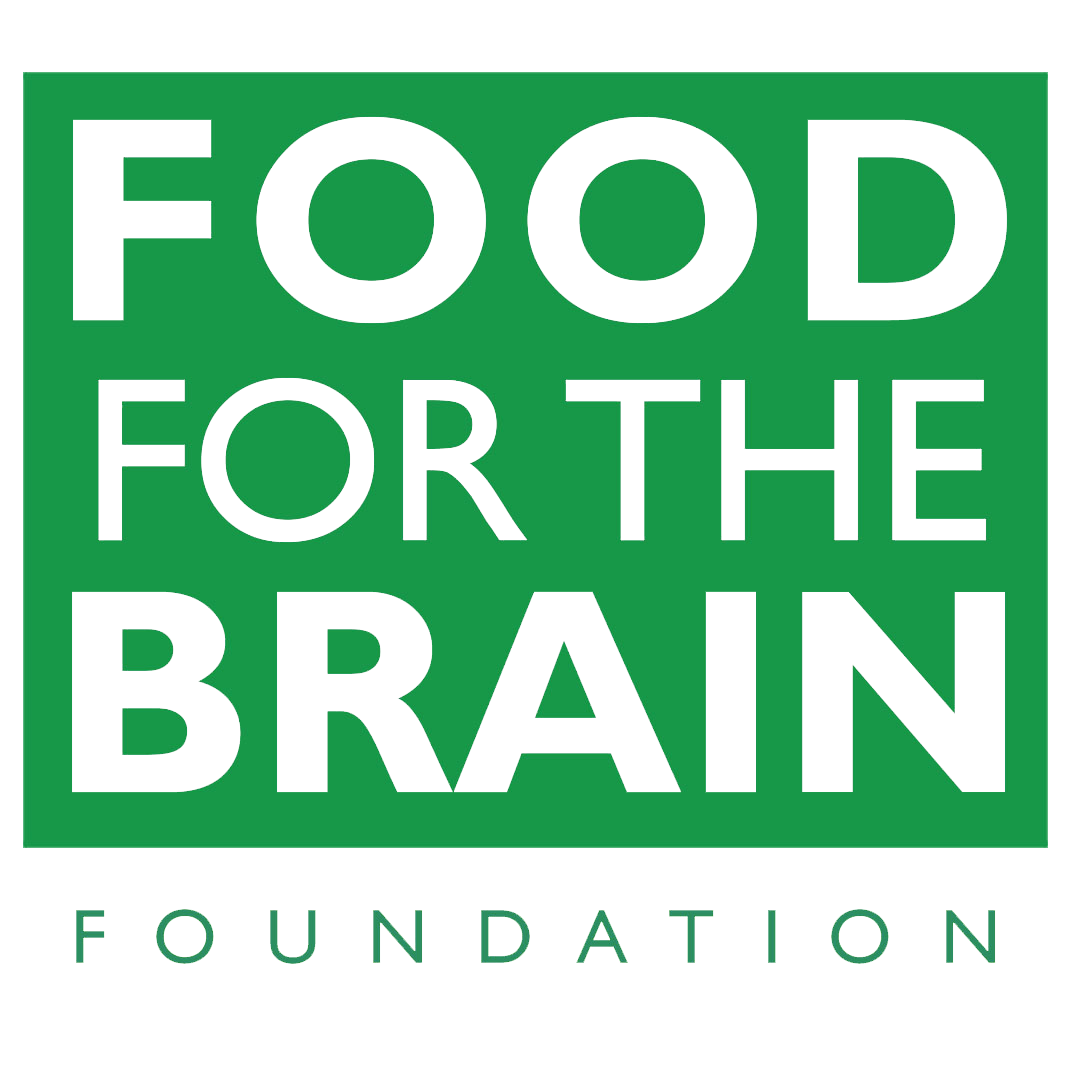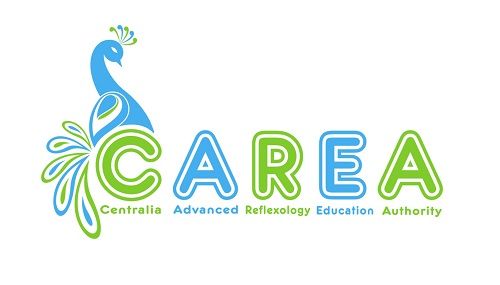Once you have registered to attend the congress, you will have access to the event via Whova.
Download the congress App for an opportunity to:
- Browse the agenda and bookmark presentations and workshops you would like to attend
- View the exhibitor profiles and take advantage of promotional offers and coupons
- Connect with speakers, exhibitors and attendees via direct in App messaging
- Join the discussion on the community board


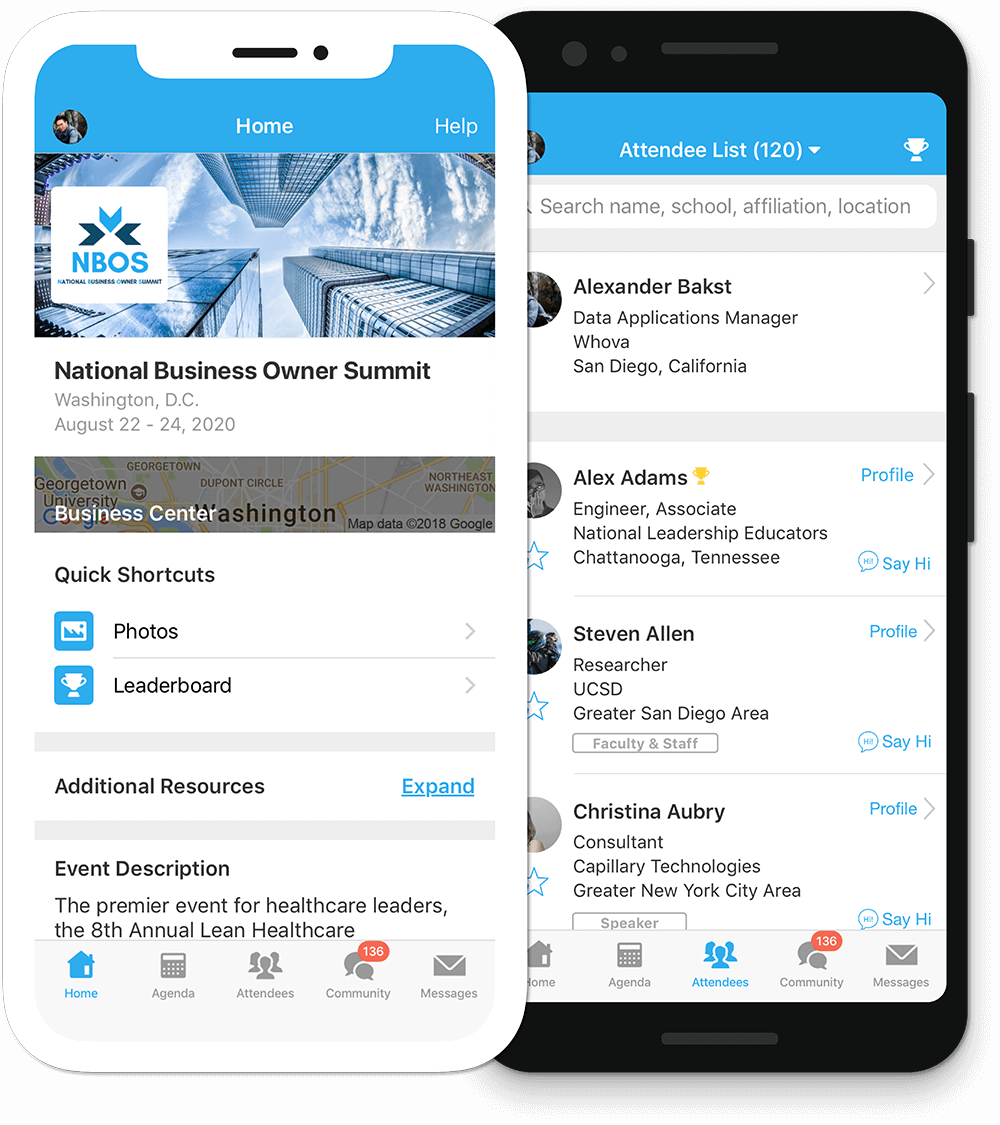

.jpg.png)
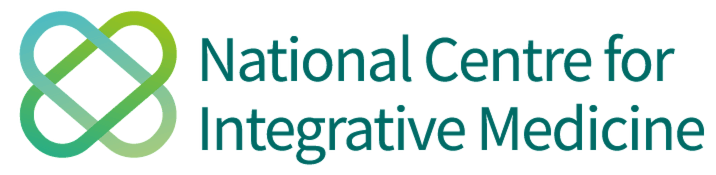















crop.jpg)















.jpg)
CROP.png)



---RGB---web.jpg.png)
---RGB---web.jpg.png)



.jpg)